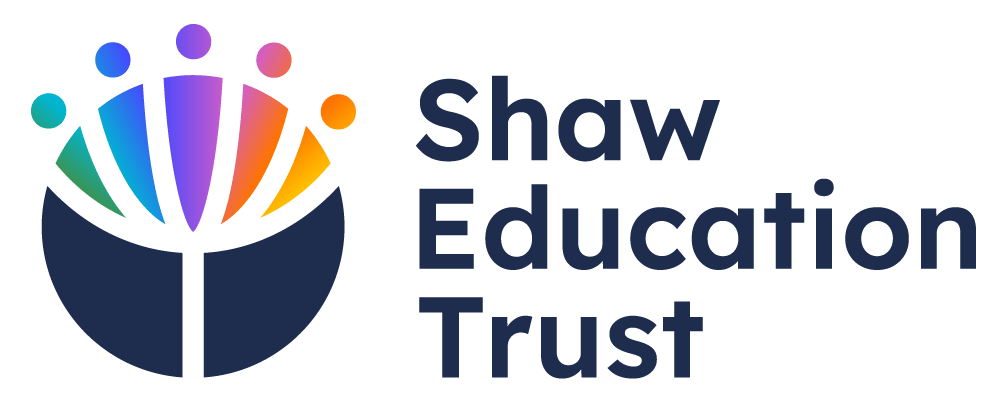Learning away from School
Information
Please see attached an information document answering the following questions:
What are the work arrangements for children sent home in the first one or two days?
What are the arrangements for following period and assurances that it follows the curriculum pupils wouldbe having if in school?
How many hours each day of work are pupils expected to do?
How are online resources/lessons accessed?
What if a pupil does not have online access at home?
What are the practical and safeguarding arrangements for online learning/lessons?
How will the pupil’s work be assessed, and engagement assessed?
What are additional arrangements, for pupils with additional needs?
Writing
Our writing curriculum is delivered to all children through our remote learning provision. Please use the links provided to support further learning.
Maths
To support home learning, we recommend using the websites below to improve your child's knowledge of Times Tables.
Follow the links and there are some simple maths based games to be found on here!
Reading/ Phonics
Please click on the links below to encourage your child to read at home every day.
Science
Science is provided each week in your child's home learning. however, if you would like to do something extra or further your learning, please visit the websites below.
Change 4 Life
Stay Healthy with easy lockdown lunches, how to get your 5 a day and keeping an eye on that vitamin D. Please try some of the great recipes and meal ideas and share with our community.
Music
Some ideas for enjoying music from home:
• Interview a member of the family about music from their childhood.
• Learn a new song.
• Write lyrics to a new song.
• Be creative and play a song using household items.
• Listen to a classical piece of music
French
• Please follow the link and complete the activity suggested.
• Learn French (or another language) using Duolingo app.
Art
• Follow the link and draw a character to match that of the illustrator.
• Use the outline of the character and add your own unique design to it.
• Create a video of your own to show how to draw your character
• Save one of the images to colour in yourself.
• Sketch out the image each day.
P.E.
(Joe Wicks – Follow the link for the 5 minute warm ups – great for a break from activity)
• Create your own 5 minute workout
• Change the different exercises to your own
History
• Interview a member of your family – use facetime or a phone call.
• Ask them about a time in their lives that was monumental in History
• Ask them about how technology has changed in their lifetime
• Create a non-chronological page or a fact file to show what they have learnt
Computing
Some ideas for enjoying music from home:
• Interview a member of the family about music from their childhood.
• Learn a new song.
• Write lyrics to a new song.
• Be creative and play a song using household items.
• Listen to a classical piece of music
Geography
Log onto the website
• Have a look at the different parts of Google Earth – explore!
• To zoom in or our use the + and – buttons.
• Use the ‘person’ icon to activate street mode, click and hold the person and drag it above the map. The blue lines tell you where you can drop the person. Let go of the button when you have decided where to drop it.
• To leave the ‘street mode’ press the back icon in the top left hand corner. Use the arrows to move along the street.
• Press the ‘I’m feeling lucky’ tab to go to random places around the world – this is on the left hand side.
• Find the physical features (features that are formed by the Earth – mountains, rivers, cliffs etc.)
• Find the human features (features of the Earth that are made by humans – roads, bridges, houses etc.)
• Look in the following locations: London, Brighton, Malta, Auckland, St Lucia, Canberra and Isle of Mann.
• Take screen shots of what you find.
• Create a Geography diary of what you find as an explorer of Google Earth.